Emails written using Hypertext Markup Language Code (HTML) have the unique feature of integrating graphics and embedded videos directly into the email. Customization of font and color and inclusion of add buttons are other characteristics. One way of doing this is to send HTML Emails with Python. Additionally, you can also use Outlook, which is a powerful email client. If you know how to add an HTML signature to Outlook, you are already one step ahead of others.
There are two methods defined by their ease of use to send HTML Emails with Python. The first option is to use the Simple Mail Transfer Protocol through the ‘smtplib’ Library. Alternatively, you can rely on transactional email services such as SendGrid or Mailgun.
Before sending emails with HTML, check your HTML offline storage space to avoid any difficulties. You should know how to free up HTML5 offline storage space if you face any inconvenience. To learn how the methods above work and for more queries on using Python for HTML Email, continue reading this further.
2 Easy Methods to Send HTML Emails with Python
To Send HTML Emails, Python provides either SMTP or Transactional Email Services. Learn more about both methods and pick one best suited for your needs.
Method 1: Use SMTP
According to local host RFC markup(5321), SMTP is viewed as a protocol for sending mail among computers. SMTP is an abbreviation for Simple Mail Transfer Protocol. It is the standard to send emails. You can use the ‘smtplib’ library when sending HTML Emails with Python.
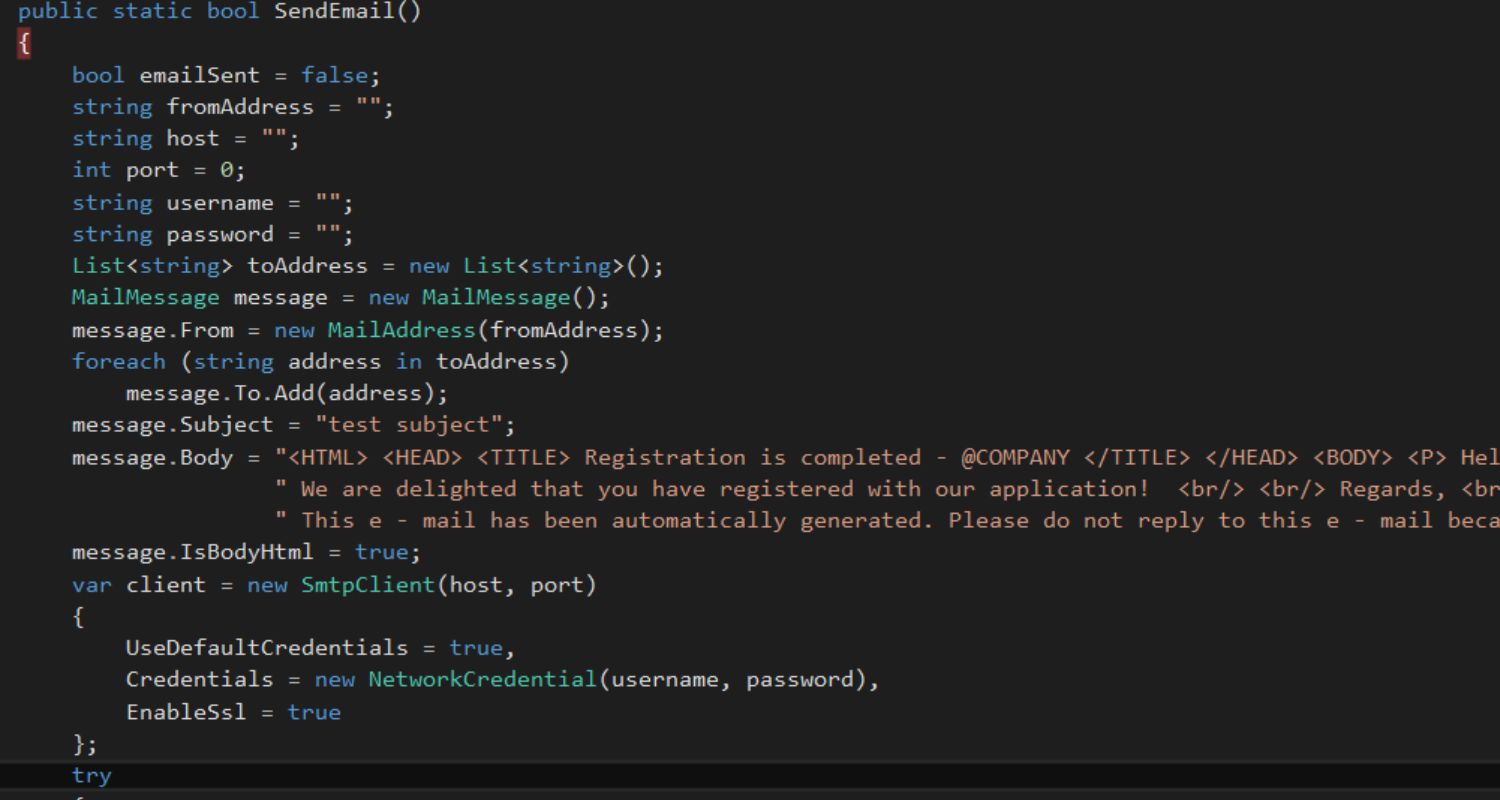
SMTP allows for creating visually appealing and formatted emails, enhancing communication and engagement. For sending HTML emails using ‘smtplib’, you must follow these steps:
- Firstly, you have to form a connection with any of the SMTP servers—for example, Mailtrap SMTP server.
- In the second step, you must give your SMTP server information and mention the security settings(TLS/SSL).
Now, we will utilize the email module to create email messages and can send them through your SMTP connection.
Example
The complete code is mentioned below:
# import the necessary components first import smtplib from email.mime.text import MIMEText from email.mime.multipart import MIMEMultipart port = 587 smtp_server = "live.smtp.mailtrap.io" login = "1a2b3c4d5e6f7g" # paste your login generated by Mailtrap password = "1a2b3c4d5e6f7g" # paste your password generated by Mailtrap sender_email = "[email protected]" receiver_email = "[email protected]" message = MIMEMultipart("alternative") message["Subject"] = "multipart test" message["From"] = sender_email message["To"] = receiver_email # write the text/plain part text = """\ Hi, Check out the new post on the Mailtrap blog: SMTP Server for Testing: Cloud-based or Local? https://blog.mailtrap.io/2018/09/27/cloud-or-local-smtp-server/ Feel free to let us know what content would be useful for you!"""
<html> <body> <p>Hi,<br> Check out the new post on the Mailtrap blog:</p> <p><a href="https://blog.mailtrap.io/2018/09/27/cloud-or-local-smtp-server">SMTP Server for Testing: Cloud-based or Local?</a></p> <p> Feel free to <strong>let us</strong> know what content would be useful for you!</p> </body> </html>
# convert both parts to MIMEText objects and add them to the MIMEMultipart message
part1 = MIMEText(text, "plain")
part2 = MIMEText(html, "html")
message.attach(part1)
message.attach(part2)
# send your email
with smtplib.SMTP("live.smtp.mailtrap.io", 587) as server:
server.login(login, password)
server.sendmail(
sender_email, receiver_email, message.as_string()
)
print('Sent')
<span data-preserver-spaces="true">
Method 2: Use Transactional Email Services
Leveraging transactional email services in Python facilitates the seamless delivery of HTML emails. Services like SendGrid or Mailgun provide APIs that integrate effortlessly with Python scripts, ensuring reliable email delivery.
This approach streamlines the process, offering features like email tracking and analytics. By outsourcing email infrastructure to specialized services, developers can focus on content creation and application logic while ensuring efficient and reliable HTML email communication.
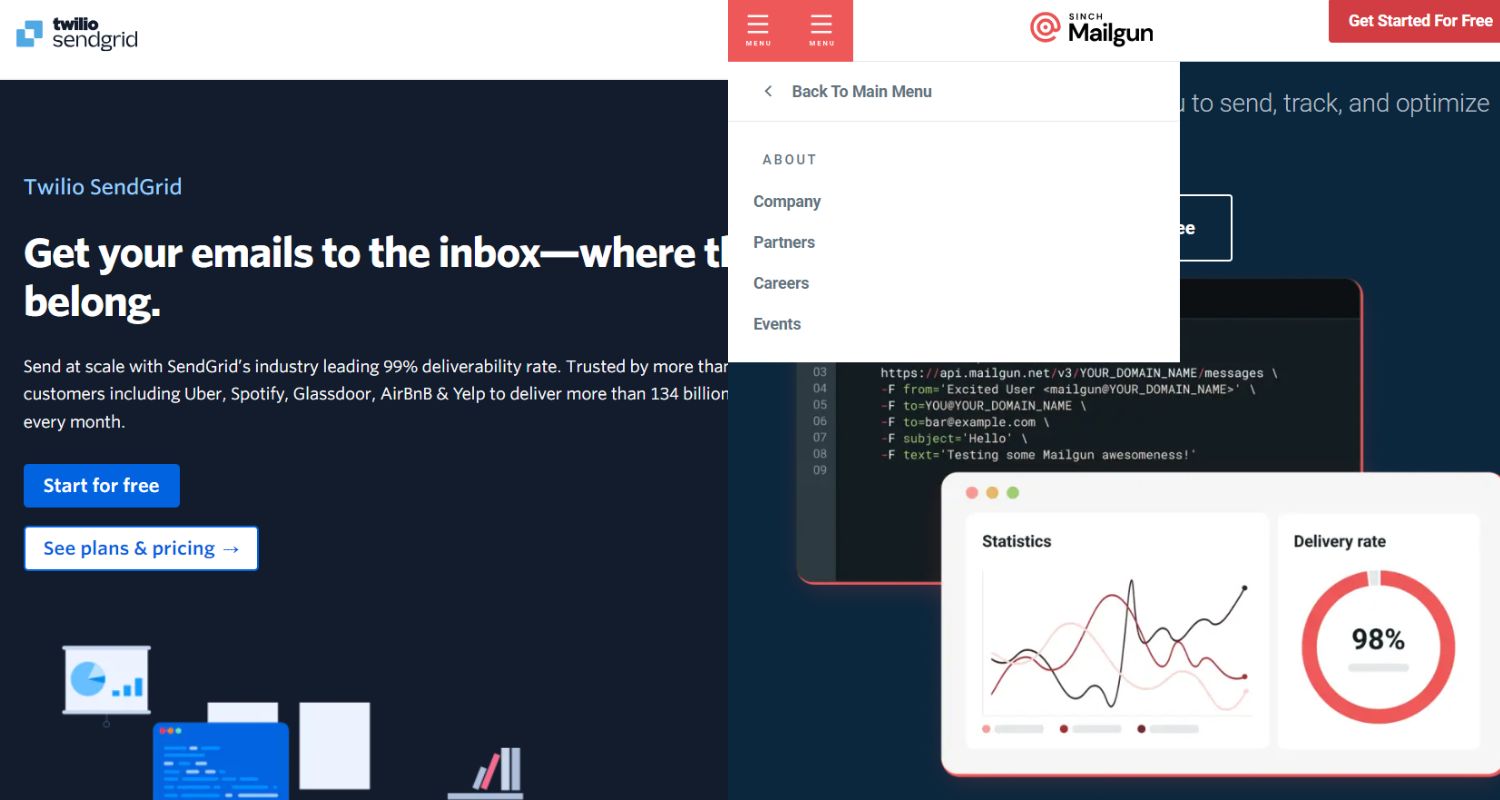
Let’s look at a SendGrid code example, but before that, you have to keep some things in mind:
- Create a SendGrid account for free.
- For user validation, get an API key.
- Write setx SENDGRID_API_KEY “YOUR_API_KEY in your command prompt to preserve this key permanently.
Example
The code for SendGrid:
import os
import sendgrid
from sendgrid.helpers.mail import Content, Email, Mail
sg = sendgrid.SendGridAPIClient(
apikey=os.environ.get("SENDGRID_API_KEY")
)
from_email = Email("[email protected]")
to_email = Email("[email protected]")
subject = "A test email from Sendgrid"
content = Content(
"text/plain", "Here's a test email sent through Python"
)
mail = Mail(from_email, subject, to_email, content)
response = sg.client.mail.send.post(request_body=mail.get())
# The statements below can be included for debugging purposes
print(response.status_code)
print(response.body)
print(response.headers)
How to send HTML emails with attachments?
To send HTML emails containing Python containing attachments, one can use the ‘smtplib’ library and the ’email’ module. Construct the email message using ‘MIMEText’ for HTML content and ‘MIMEBase’ for attachments. You can attach anything as long as you use the correct class.

Then, encode and attach the files to the message. Establish an SMTP connection to the email server and send the email. This enables the inclusion of visually appealing HTML content along with relevant attachments, enhancing the overall communication experience. Furthermore, let’s look at the following code for attaching a pdf:
from email.mime.base import MIMEBase from email import encoders # Create a multi-part message message = MIMEMultipart() # Set the sender and recipient message["From"] = "[email protected]" message["To"] = "[email protected]" # Set the subject message["Subject"] = "HTML Email from Python" # Attach a PDF file pdf_file = "example.pdf" attachment = open(pdf_file, "rb") part = MIMEBase("application", "octet-stream") part.set_payload((attachment).read()) encoders.encode_base64(part) part.add_header("Content-Disposition", "attachment; filename=example.pdf") message.attach(part) # Connect to the SMTP server and send the email with smtplib.SMTP("smtp.gmail.com", 587) as server: server.starttls() # Enable TLS server.login("[email protected]", "your_password") server.send_message(message)
How to send HTML emails to multiple recipients using Python?
In Python HTML Email, mailing multiple recipients involves using the ‘smtplib’ library. The best way to send emails to numerous recipients is through a CSV file. Let’s look at the following code:

import csv, smtplib
In the above code, we have imported CSV through which we will send emails to multiple recipients.
port = 587 smtp_server = "live.smtp.mailtrap.io" login = "1a2b3c4d5e6f7g" password = "1a2b3c4d5e6f7g" sender = "<a class="editor-rtfLink" href="mailto:[email protected]" target="_blank" rel="noopener">[email protected]</a>"
The above code is used for configuration.
message = “””…
“””
In the above code, we have drafted an email template containing the sender, recipient, and name.
with smtplib.SMTP("live.smtp.mailtrap.io", 587) as server:
server.login(login, password)
We have successfully established a connection to send the email to the SMTP server.
with open("contacts.csv") as file:
reader = csv.reader(file)
next(reader) # it skips the header row
The above code reads the CSV file to send emails to multiple recipients.
for name, email in reader:
server.sendmail(
sender,
email,
message.format(name=name, recipient=email, sender=sender)
)
print(f'Sent to {name}')
The above code will loop through the contacts and send emails in the CSV file. Hence, you are all set to send emails to multiple recipients.
How to send HTML emails with images?
To send images in Python email HTML, use the ‘smtplib’ library, the ’email’ module, and CID attachments. Create a ‘MIMEMultipart’ object to handle HTML content and image attachments. Embed images within the HTML using ‘MIMEImage’ and set the appropriate content types.

Establish an SMTP connection to the email server and send the message, enabling recipients to view visually enriched emails with embedded images. This approach enhances communication by incorporating visual elements into the HTML content. The code for this will be :
# import all necessary components import smtplib from email.mime.text import MIMEText from email.mime.image import MIMEImage from email.mime.multipart import MIMEMultipart port = 587 smtp_server = "live.smtp.mailtrap.io" login = "1a2b3c4d5e6f7g" # paste your login generated by Mailtrap password = "1a2b3c4d5e6f7g" # paste your password generated by Mailtrap sender_email = "[email protected]" receiver_email = "[email protected]" message = MIMEMultipart("alternative") message["Subject"] = "CID image test" message["From"] = sender_email message["To"] = receiver_email
<html> <body> <img src="cid:Mailtrapimage"> </body> </html>
part = MIMEText(html, "html")
message.attach(part)
# We assume that the image file is in the same directory that you run your Python script from
fp = open('mailtrap.jpg', 'rb')
image = MIMEImage(fp.read())
fp.close()
# Specify the ID according to the img src in the HTML part
image.add_header('Content-ID', '<Mailtrapimage>')
message.attach(image)
# send your email
with smtplib.SMTP("live.smtp.mailtrap.io", 587) as server:
server.login(login, password)
server.sendmail(
sender_email, receiver_email, message.as_string()
)
print('Sent')
We must remember that the image we have embedded is in binary reading mode, and it is attached to the email, which the receiver can view.
HTML Email Pre-Send Testing: Importance and Process
Ensuring flawless email delivery requires thorough HTML email pre-send testing. Furthermore, this enhances the reliability and appearance of the HTML Email to the recipients. Let us look in detail at the process’s significance and rundown.
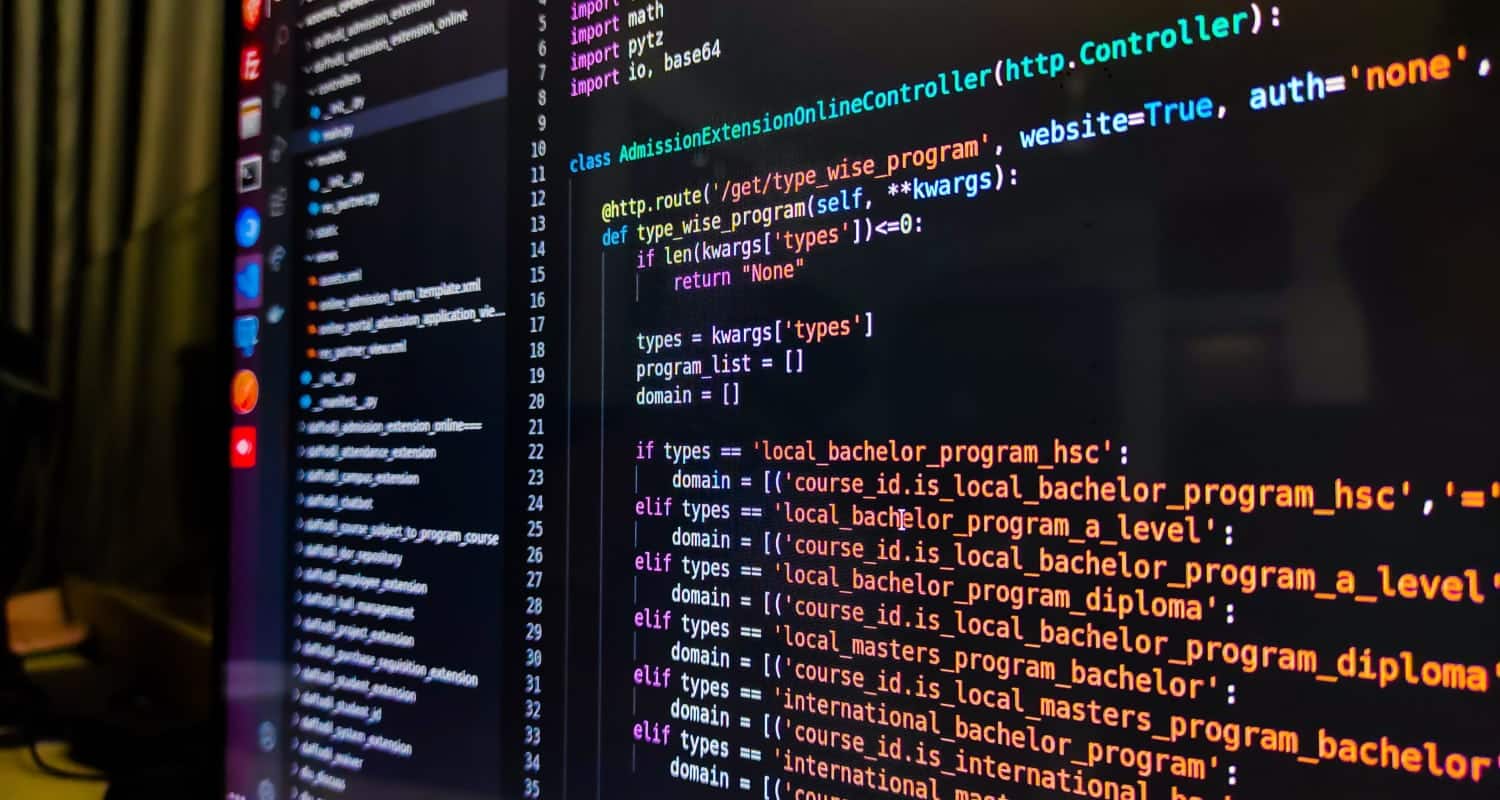
Significance of Email Testing
- Email Testing refers to testing a mail for formatting, layout, and display.
- Pre-send testing when sending HTML content with Python is a sure way to ensure your mailing list’s accuracy and email communications’ deliverability.
- Additionally, you can check for the display of your email on all compatible devices and prevent it from ending up in the spam.
Mailtrap Email Testing
- Mailtrap is a vital tool that can be used for email testing.
- It offers a secure environment wherein you can test and debug your emails before they reach the recipients.
- With its simulated SMTP server, Mailtrap allows you to ensure your emails are accurately rendered.
- Additionally, Mailtrap can flag potential issues, enhancing the overall email delivery process.
Methods to test with Mailtrap Email Testing
Mailtrap simplifies email testing with various methods. For one, you could use the Mailtrap inbox to simulate email sending without reaching recipients. Secondly, the spam testing feature can flag potential issues that might lead to an email being marked as spam. Lastly, APIs could be seamlessly used for automating email testing. Let us look at the SMTP and the API Methods under Mailtrap Email Testing.
SMTP Method
The SMTP Method for Mailtrap Email Testing involves simulating email sending through the Simple Mail Transfer Protocol. Additionally, by using the SMTP server on the Mailtrap Server, you can test the functioning of your email without sending it to the recipients. With the SMTP Method, developers can identify infrastructural challenges in a controlled environment.
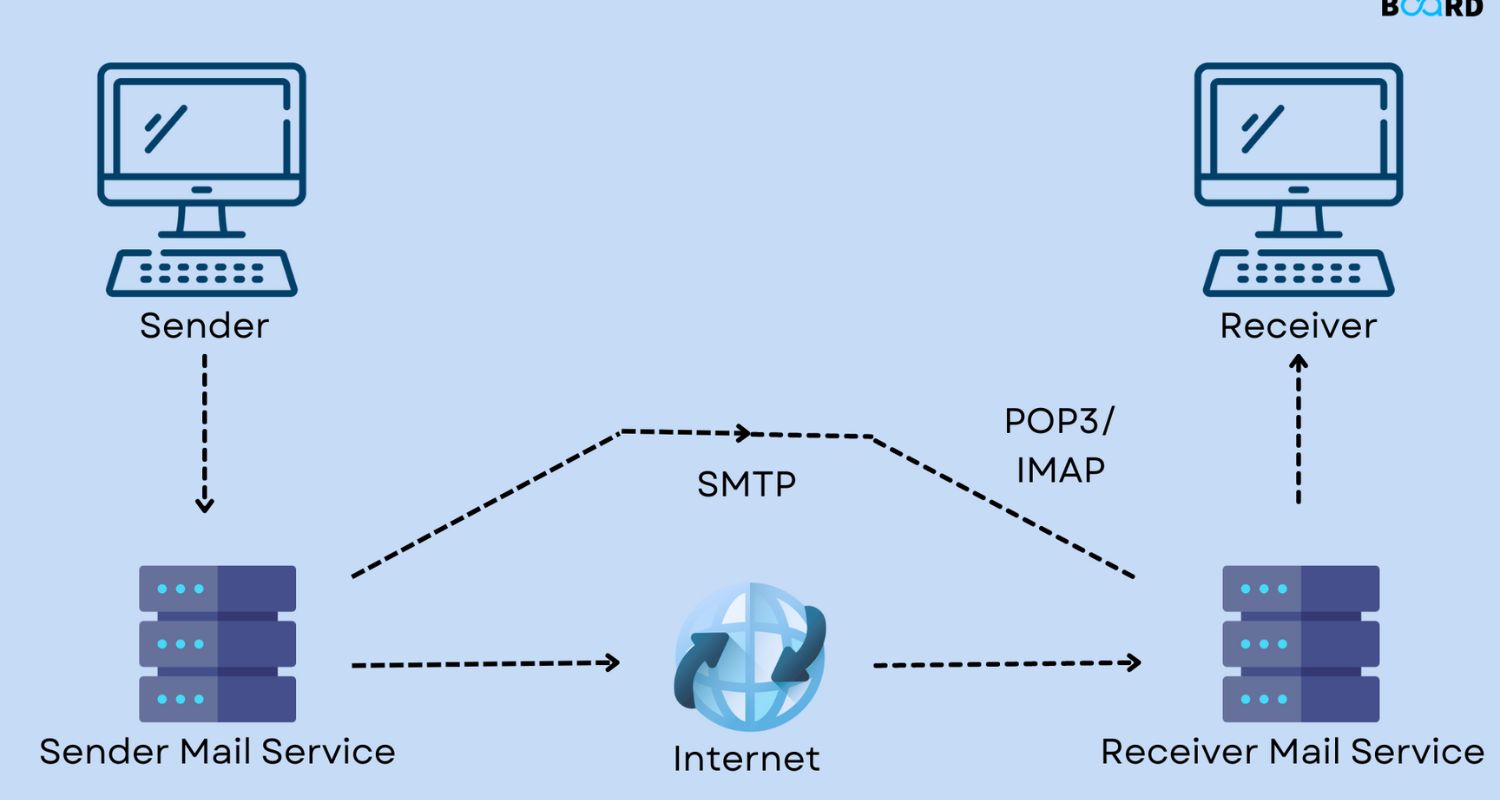
To achieve this, follow these steps:
- First, go to Mailtrap and select email testing. Furthermore, create an inbox for testing.
- Afterward, choose the Python smtplib from the integrations section and test your mail in real-time.
API Method
API or Application Programming Interface serves the purpose of integrating new applications in pre-existing softwares. Leveraging Mailtrap’s API method will streamline the programmatic control of test emails. Additionally, sending and testing emails can be automated directly from the developer’s application.
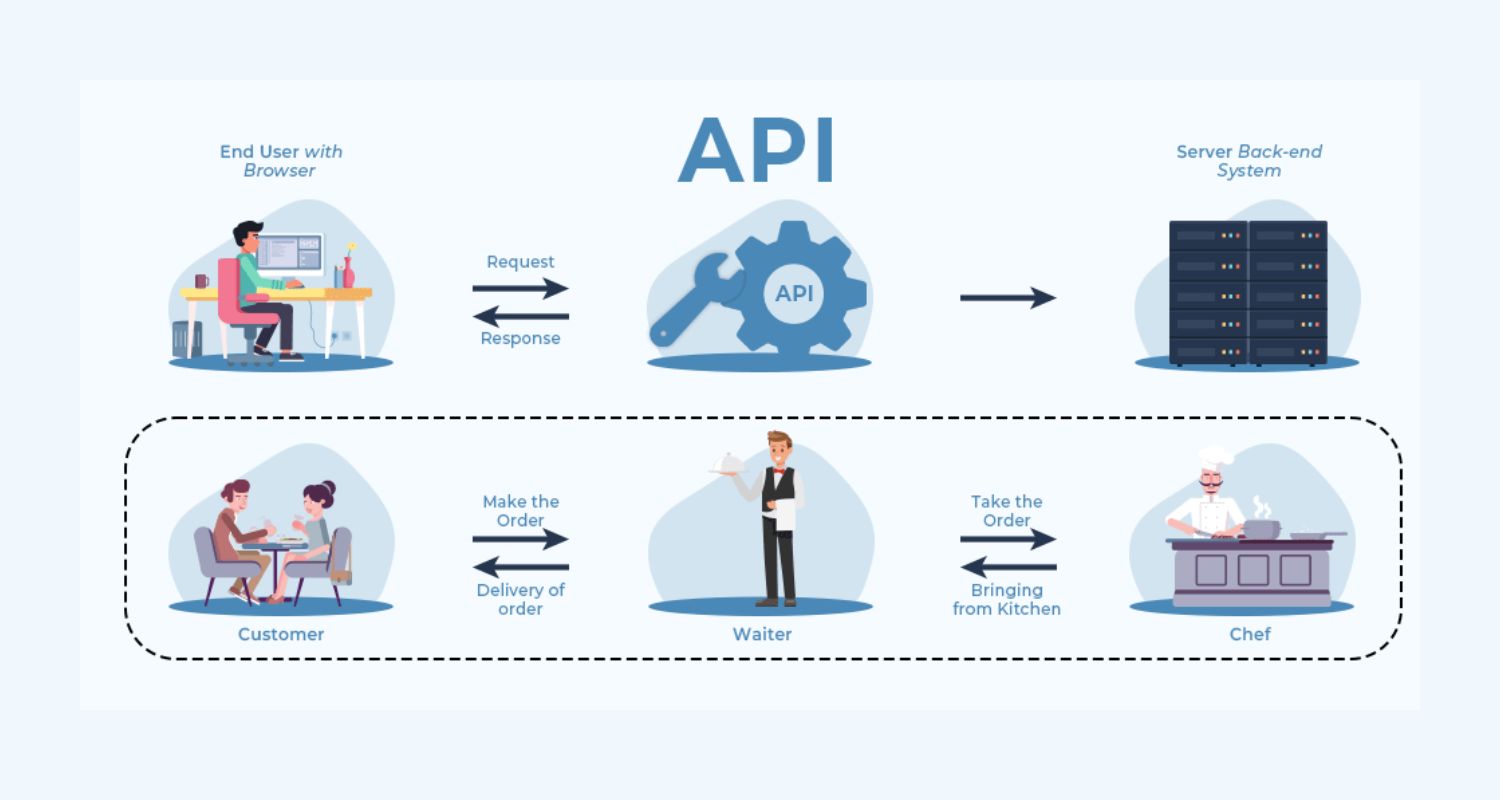
Due to its seamless workflow, the API method is a powerful tool for comprehensive email testing. For testing, follow these steps:
- First, go to API tokens from the Mailtrap settings.
- Now, you have to send HTTP requests. You can write Api-Token: {api_token}, where {api_token} is your API token.
Hence, you are all set to test emails with the API method.
FAQs
Can Python send automatic emails?
Yes, you can send automatic emails via Python. The most common library in Python to use for this is the 'smtplib'.
Can I send email from Python without SMTP?
Yes, you can send emails from Python without using SMTP. One such method is to use external email services or APIs.
How to send HTML email using Python?
For sending HTML email using Python, you can use the 'smtplib' library in combination with the 'email.mime.text.' module to create and send HTML-formatted content.
How do you send an output to an email in Python?
To send the output of a Python script or program via email, you can capture the output and then include it in the email body.
Conclusion
To conclude, when sending HTML Emails with Python, you can rely on SMTP or Transactional Email Services. Both methods are reliable, and the purpose and demands of email communication can determine the choice.
Additionally, once your mail is ready, ensure you conduct pre-send testing via the SMTP and API methods. This is especially important when sending the HTML email containing attachments or images.
Moreover, there’s a lot you can do with HTML as it is a widely used language, and you should learn how to connect HTML forms to MySQL databases using PHP and how to add HTML code to Wix to know more about HTML and its compatibility.
Web standards a11y lovegod, wrote books. Multiple Sclerosis. He/ him. Personal views. RT≠+1
