In the world of websites, where we make things look good and easy to read, there’s a superhero called the “non-breaking hyphen” in HTML and CSS. This guide is like a friend helping you understand why these hyphens matter and how to use them while building your web creations.
The HTML non-breaking hyphen is a special character preventing words with hyphens from splitting into web pages. It ensures words stay together, enhancing readability. Using codes like HTML entities or numbers adds a polished touch to web content. Incorporating it in coding keeps words united for a smoother digital experience.
Whether you’re just starting or have been coding for a while, using HTML non-breaking hyphens is a cool trick. By the end of this guide, you won’t just know how to use these special hyphens; you’ll see how they bring a touch of elegance to your web design.
So, jump in, discover the secrets of HTML non-breaking hyphens, and make your words shine on the digital stage!
Understanding Non-Breaking Hyphens in HTML
Non-breaking hyphen HTML is like superheroes in web content, ensuring that words connected by hyphens stay inseparable, even if they need to move to a new line. Imagine you’re reading a fantastic online story, and suddenly, a hyphenated word decides to break up and move to the following line: confusing.
That’s where non-breaking hyphens come to the rescue! The main job of non-breaking hyphens is to keep words together when they have a hyphen between them. Regular hyphens, on the other hand, are more like casual connectors.
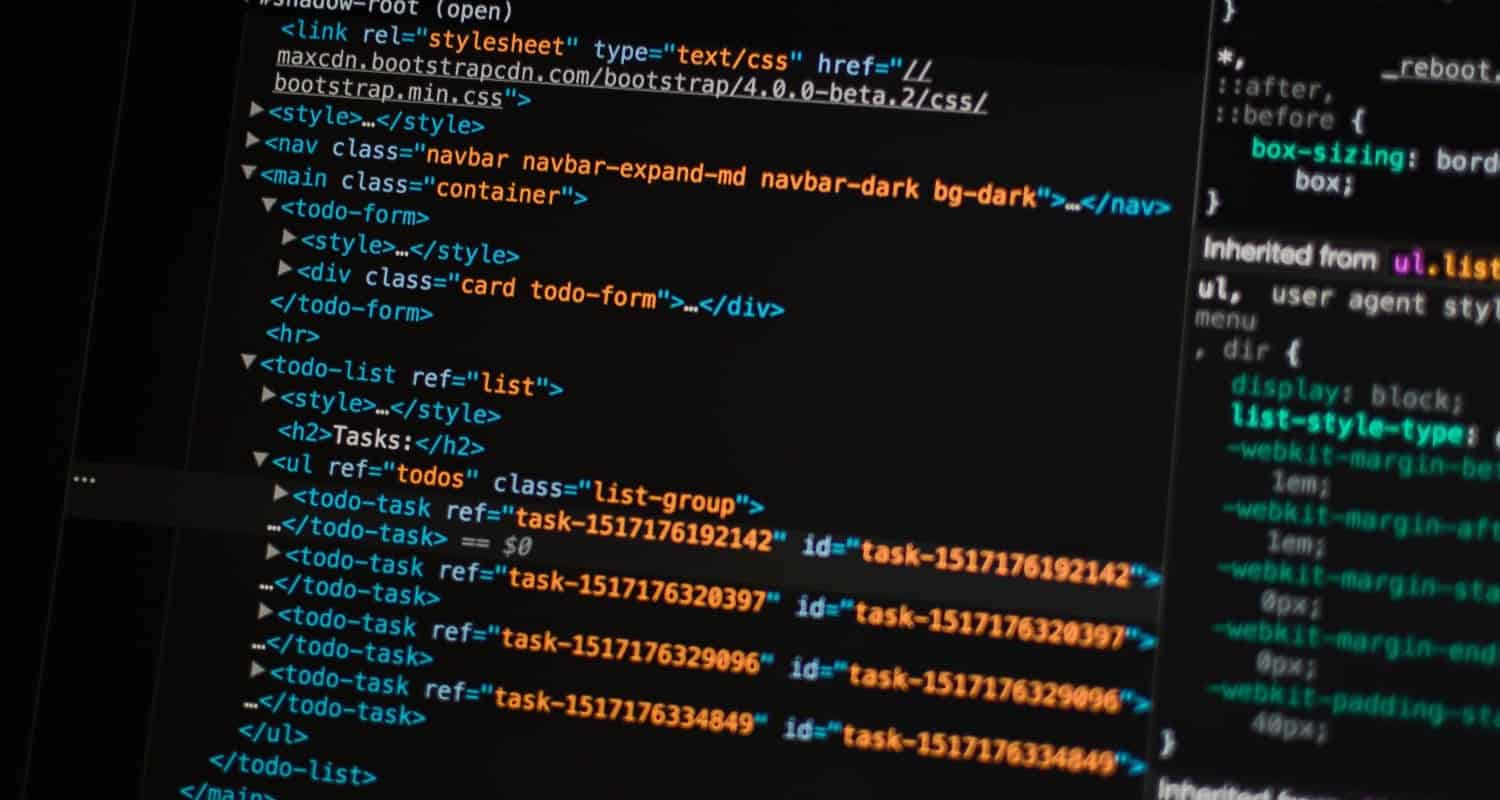
They happily break words into parts, allowing them to hop onto the following line if there’s not enough space. Let’s break it down a bit more. Regular hyphens are like friendly dividers that don’t mind if a word splits into two, making it easier for them to fit in tight spaces.
They are the chill buddies of the punctuation world. However, when it comes to non-breaking hyphens, they are the loyal companions that say, “Nope, we’re sticking together!” These heroes prevent awkward breaks in words and maintain the harmony of your text.
In simple terms, imagine you’re typing a web page, and you have a word like “cooking-friendly.” Now, if the page is too narrow and there’s not enough room for the whole expression, a regular hyphen might let “cooking-” jump to the following line, leaving “friendly” behind.
That’s when you call in the non-breaking hyphen, ensuring “cooking-friendly” stays as one happy pair, side by side, no matter what. So, the next time you’re creating a website or writing a blog post, remember the trusty, non-breaking hyphen is there to keep your words united, ensuring a seamless reading experience for your audience.
How to Insert Non-Breaking Hyphens in HTML and CSS
We’ll learn about HTML non-breaking dash in this section.
Overview of methods for inserting non-breaking hyphens

HTML Entity:
An HTML entity is like a secret code that browsers understand. To summon a non-breaking hyphen, you can use the entity ‐ It’s like giving your text a magical charm to stay together, preventing unexpected breaks.
Decimal Code:
A non-breaking hyphen can be summoned using its decimal code for those who prefer numbers. The mystical number is ‑ It’s as if you’re whispering to the browser, “Let this hyphen be unbreakable!”
Hexadecimal Code:
If hexadecimal is your language of choice, fear not. The code for a non-breaking hyphen is ‑ It’s like telling the browser, “Behold, the unbreakable bond of words!”
Examples and tips for practical usage
Now, let’s delve into real-world scenarios where these methods shine.
Example 1: Keeping Dates Intact
In this instance, using the HTML entity ensures that the date range stays connected, preventing any awkward line breaks.
Example 2: Code Snippets Uninterrupted
Applying non-breaking hyphens when displaying code on your website ensures that your code snippets remain intact and readable.
Tip: Choose Your Code Wisely
Select the method that suits your coding style. Whether you prefer the elegance of HTML entities, the straightforwardness of decimal codes, or the hexadecimal mystique, each technique accomplishes the same magical feat of keeping words together.
Benefits and Applications of Non-Breaking Hyphens
In web design, the unassuming, non-breaking hyphen is akin to a silent guardian, ensuring the harmony of words and the aesthetic appeal of your digital masterpiece. Let’s explore the tangible benefits and practical applications that make non-breaking hyphens valuable.
Keeping compound words together in HTML and CSS
Imagine crafting a captivating webpage, and you have a term like “user-friendly.” Without the intervention of non-breaking hyphens, this friendly duo might decide to part ways, confusing your readers.
By employing non-breaking hyphens in your HTML and CSS, you guarantee that compound words stay inseparable, maintaining the clarity and integrity of your content.

Preventing hyphens from becoming non-breaking dashes
In the typography ballet of the web, regular hyphens can sometimes be tempted to transform into non-breaking dashes, disrupting the flow of your text.
Non-breaking hyphens act as vigilant guardians, preventing this transformation and ensuring hyphens behave as expected. This subtle yet crucial role helps maintain the readability of your content, preventing unexpected visual hiccups.
Enhanced CSS text control for improved web page layout
CSS, the stylistic maestro of web design, benefits from including non-breaking hyphens in text manipulation. When crafting a finely-tuned web page layout, you may encounter scenarios where words must gracefully wrap to the following line.
Non-breaking hyphens provide precise control, allowing you to dictate where these line breaks occur. This enhanced control ensures that your text aligns with your design vision, creating a visually pleasing and professional-looking webpage.
In the hands of web developers, non-breaking hyphens are like the unsung heroes of content presentation. They delicately weave through the fabric of your HTML and CSS, preserving the coherence of compound words, preventing unexpected transformations, and offering a level of control that elevates the aesthetics of your webpage.
See Also: How to Make a Quiz in HTML? What to do?
Best Practices for Using Non-Breaking Hyphens in HTML
Mastering the art of non-breaking hyphens in HTML is akin to orchestrating a well-choreographed dance for your words. To ensure this dance is seamless and elegant, let’s delve into some best practices for using non-breaking hyphens effectively.
Differentiating non-breaking hyphens from regular hyphens
In the realm of HTML, it’s crucial to distinguish between regular hyphens and their non-breaking counterparts. Regular hyphens are carefree, allowing words to gracefully break if space is limited, while non-breaking hyphens are the guardians of word unity, preventing such breaks.
Using the HTML entity ‐ decimal code ‑ or hexadecimal code ‑ explicitly signals your intent to keep words connected. It’s like telling the browser, “This hyphen means business!”
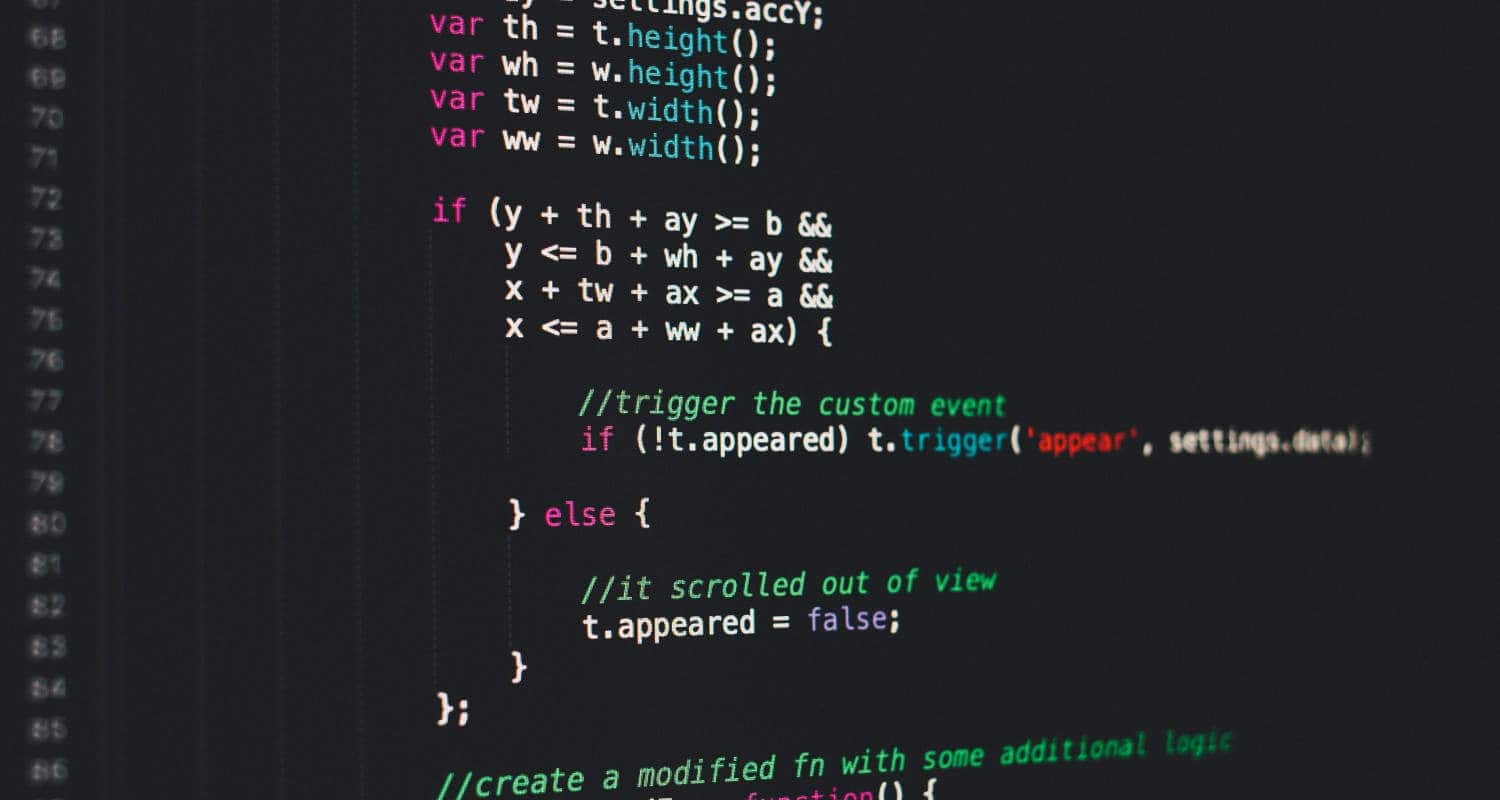
Avoiding unnecessary usage and maintaining readability
While non-breaking hyphens are superheroes in preventing awkward breaks, avoid overusing them. Reserve their power for compound words that genuinely need to stick together.
Applying them liberally may lead to a crowded dance floor of unbroken words, potentially impacting the readability of your content. Like any good superhero, non-breaking hyphens should only step in when necessary.
Tips for avoiding text corruption
When wielding the power of non-breaking hyphens, be cautious to prevent unintended consequences. Avoid placing them within certain HTML elements, such as <pre> tags or code snippets, as this may disrupt the intended formatting.
Exercise care when copy-pasting content, as including non-breaking hyphens inappropriately can lead to text corruption. Like a careful conductor guiding a symphony, ensure that non-breaking hyphens are applied where they enhance the rhythm without disrupting the melody.
See Also: Troubleshooting Guide: Why is My CSS Not Linking to My HTML?
Codes to Represent a Non-breaking Hyphen
When you want to ensure that words connected by a hyphen stay inseparable in the enchanting realm of HTML, you can summon the non-breaking hyphen using special codes.
Detailed explanation of codes used to represent a non-breaking hyphen in HTML
CSS Escape Sequence:
Utilize the CSS escape sequence \2011 directly within your HTML style attribute. This method allows you to apply the non-breaking hyphen styling inline. This approach is handy when quickly adjusting without creating a separate stylesheet.
JavaScript Unicode Escape:
Incorporate JavaScript to insert a non-breaking hyphen using its Unicode escape sequence dynamically. This method is beneficial when you need to generate content dynamically.
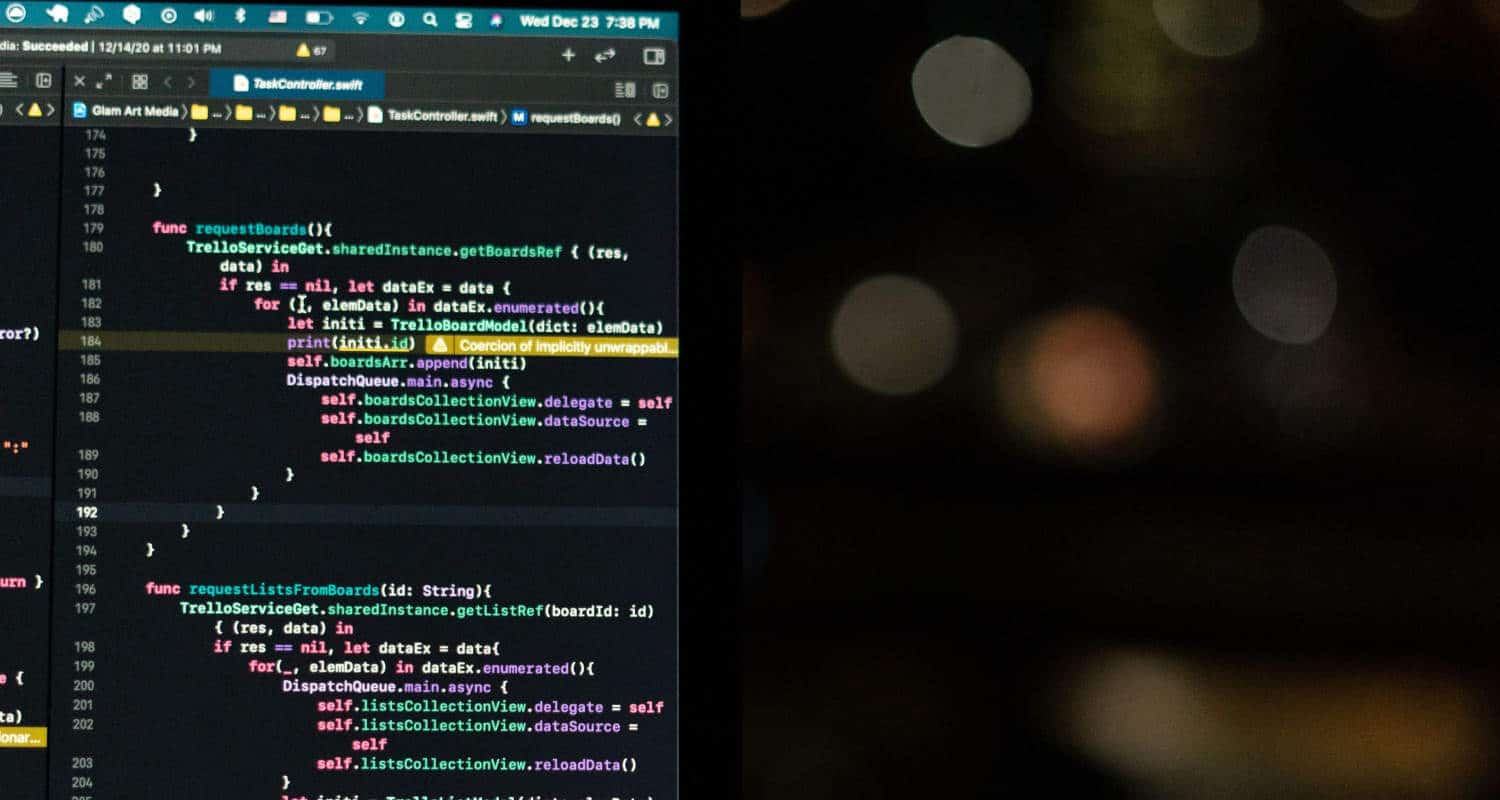
Copy-Pasting:
Sometimes, simplicity is key. If you’re working in a text editor or an online HTML editor, you can directly copy and paste the non-breaking hyphen character (‑) into your code. This straightforward approach is practical when you want to manually insert non-breaking hyphens without dealing with codes.
Each method provides a toolkit to gracefully handle hyphenated words in HTML, offering flexibility based on your coding context and preferences. Whether you choose CSS escape sequences, JavaScript Unicode escapes, or simple copy-pasting, the goal remains maintaining your words’ visual integrity in the digital narrative.
See Also: Achieve Stylish HTML Tables without CSS: Border Techniques and Examples
FAQs
What is a non-breaking hyphen?
HTML non-breaking hyphen is a unique character in web design that prevents words connected by a hyphen from breaking and moving to the following line, ensuring they stay together for a smoother and more readable online reading experience.
How do I insert a non-breaking hyphen in HTML?
Use the HTML entity ‐ the decimal code ‑ or the hexadecimal value ‑ to insert HTML non-breaking hyphens into your text. These codes are instructions to prevent hyphenated words from breaking apart on your webpage.
How do I use non-breaking hyphens in CSS?
In CSS, you can use the content property with the Unicode character �1 or the CSS escape sequence �1 to create non-breaking hyphens, ensuring consistent word cohesion and preventing hyphenated breaks in your web page design.
What are common mistakes to avoid when using non-breaking hyphens?
Common mistakes to avoid when using HTML non-breaking hyphens include: Overusing them. Refrain from differentiating them from regular hyphens. Placing them within elements where they may disrupt formatting, as these errors can impact the readability and functionality of your web content.
What are the benefits of using non-breaking hyphens?
Using HTML non-breaking hyphens ensures that words connected by hyphens remain unbroken, enhancing the readability of your content by preventing awkward line breaks.
Conclusion
We have learned about HTML non-breaking hyphens, including non-breaking hyphen words. In the world of HTML and CSS, the magic of non-breaking hyphens, especially HTML non-breaking hyphens, transforms your web content.
These special characters ensure that words with hyphens stick together, preventing awkward breaks and enhancing the overall look of your webpage.
Remember to use HTML entities, decimal, or hexadecimal codes when working with HTML non-breaking hyphen alt code. These act as your secret spells, keeping your words in harmony and contributing to a more pleasant reading experience for your audience.
So, as you dive into your web projects, consider these non-breaking hyphens your loyal companions. Make these practices a routine in your HTML coding. Thanks to the subtle yet impactful presence of HTML non-breaking hyphens, your website visitors will appreciate the clean and readable appearance. Happy coding!
See Also: Troubleshooting HTML Audio Autoplay Not Working

Hi, I’m Geoff. I design. I develop. I do lots of things in between. What that really boils down to is that I make websites.
