If you are an amateur who wants to start designing websites and webpages, then HTML is the perfect language to begin your journey. HTML stands for Hypertext Markup Language, which is the backbone of making websites. This article will teach us more about HTML and HTML table border without CSS.
This article will cover all the information about-
- HTML table structure
- Usage of HTML table border tags like <th> and <td>
- HTML Border Attributes.
The article will also include some creative alternatives, like
- Using ASCII art borders
- Unicode box drawing character
- SVG inline
That can be used instead of CSS to add more dynamics and style to your website.
HTML is not a programming language but simply a markup language. It provides a structured layout for making web pages. This article will focus on making tables without CSS. Creating HTML table borders without CSS includes using <border> attributes. The paper will primarily focus on using the <border> attribute. Let’s get into it.
HTML Table Border without CSS: Understanding the Structure
Using tables is essential if you are designing a webpage and website. It is a way of displaying information in a dignified and concise manner. Rather than reading tons of written material, tables can provide the same data in a form that the readers can quickly read.

It can also be used to compare different products, concepts, etc. But now the question arises: How do you make tables in HTML?
Making tables in HTML is very easy. You can create an HTML table by using three main tags. These three tags define the basic structure of a table in HTML. These tags are <table>, <th>and <td>. Each of these tags has a unique role in table structure.
- The <table> tag is used to declare the starting and ending of a table. The whole table is contained inside these tags <table> and </table>. This is a container tag which means it requires opening and closing tags. All the elements of the table are encapsulated inside these tags. Different attributes like <align>, <cellpadding>, <cellspacing> to add more dynamic to the table.
- The <tr> and <td> tags are used inside the <table> tag. The <tr> tag is used to define the heading of a column. The <th> tag is used in the first row of a column to give a header to the entire column. E.g., <th> Product Name</th>.
- The <td> tag is used for table data. This tag is used to insert data into a particular cell. It simply fills the empty cell with the required value. E.g. <td>Pencil</td>.
Traditional HTML Border Attribute: A Historical Perspective
In the early days of web development, the border attribute emerged as a simple and intuitive addition to the <table> element in HTML. This attribute was pivotal, enabling developers to have direct control over the border thickness surrounding the table and its cells.
Consequently, incorporating visual structure and separation into table elements became not only easy but also highly convenient. However, as web development evolved, the border attribute’s simplicity led to its gradual phase-out in favor of more advanced and versatile styling options provided by CSS.”
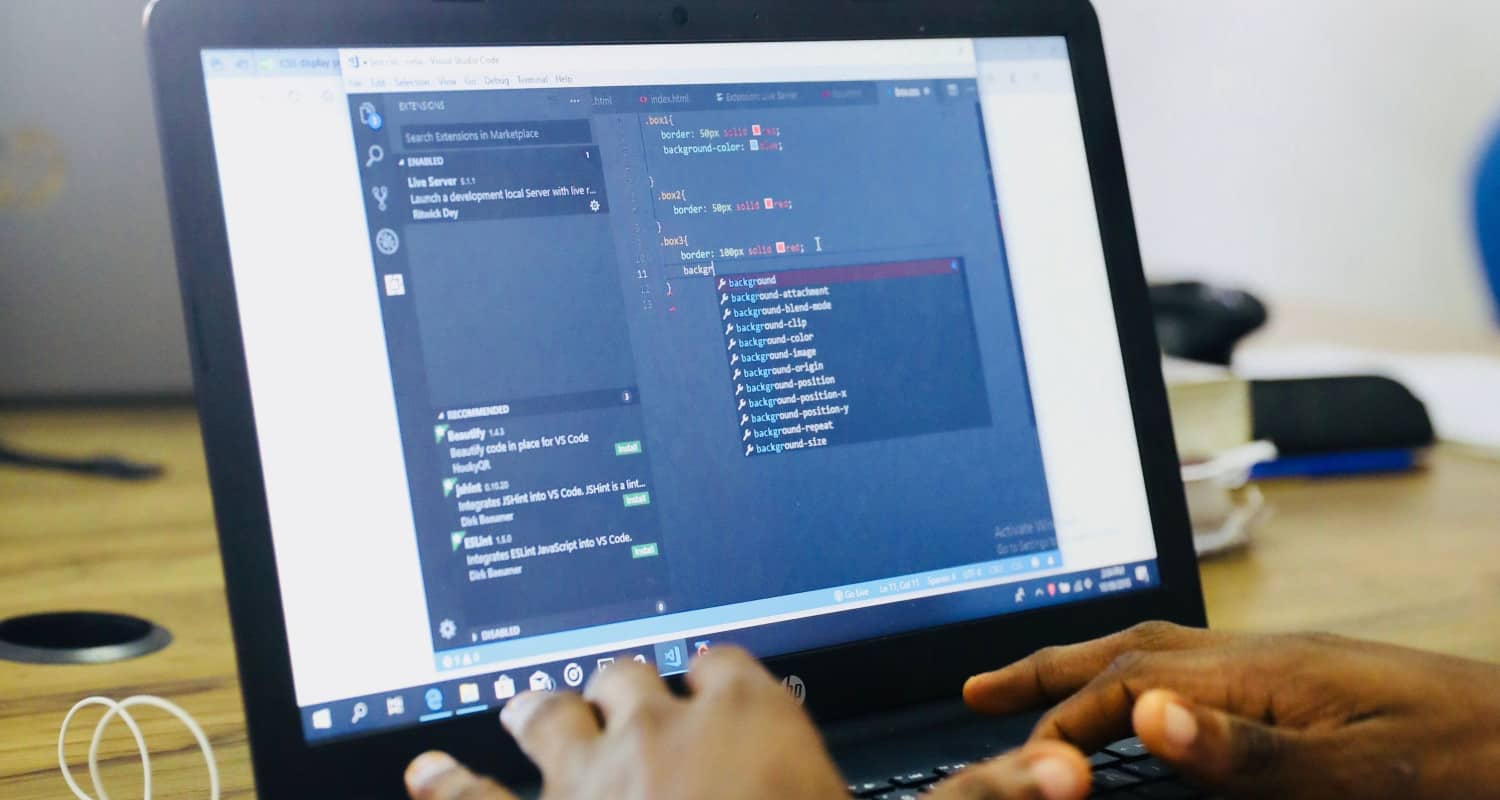
Early web design relied heavily on the border attribute since developers could use it to specify how table borders looked. This feature made it easier to create visually appealing tables by providing a straightforward styling method.
Why CSS Become the Preferred Language
Developers could distinguish between the presentation (CSS) and the structure (HTML) thanks to the development of CSS.
This intense and all-encompassing styling language allowed for the separation of concerns. Many benefits resulted from this separation, such as more straightforward maintenance, better code readability, and improved design consistency throughout a website.
- With CSS, the style was made more subtle and granularly possible, giving developers more control over various other style elements, such as color, spacing, layout, and borders.
- Moreover, the industry’s drive to create mobile-friendly and responsive designs was in line with the adoption of CSS.
- With the popularity of smartphones and tablets, CSS made the ability to create layouts that could fluidly adjust to various screen sizes and devices possible.
Implementing Table Borders Using HTML Attributes
Specific attributes within the <table>, <th>, and <td> tags are used to create table borders using HTML attributes. Here’s a step-by-step tutorial on using HTML attributes to create table borders, with examples of different border styles.
STEP-BY-STEP GUIDE
Table Border
- Add the border attribute to the <table> tag to set the table’s overall border.
- Give specifics about the border’s color, style, and thickness.
<table border=”1″>
<The rest of the content for making the entire table comes here>
</table>
Cell Borders
- Use the border attribute inside the <th> and <td> tags to set borders for header and data cells.
- Adapt the border style to your preferred style of design.
<table>
<tr>
<th style=”border: 1px solid black;”>Header 1</th>
<th style=”border: 1px solid black;”>Header 2</th>
</tr>
<tr>
<td style=”border: 1px solid black;”>Data 1</td>
<td style=”border: 1px solid black;”>Data 2</td>
</tr>
</table>
Individual cell borders
- For more precise control, apply attributes directly to individual cells.
- Change the border properties depending on where the cell is located in the table.
<table>
<tr>
<td style=”border-top: 1px solid black; border-right: 1px solid black;”>Top-Right</td>
<td style=”border-top: 1px solid black;”>Top</td>
</tr>
<tr>
<td style=”border-right: 1px solid black;”>Right</td>
<td>No Borders</td>
</tr>
</table>
Creative Alternatives to CSS for Table Styling
Not all HTML tables need to be styled with traditional CSS to look better. There are inventive substitutes that can give table design a distinctive feel. Let’s look at some non-conventional ways to style tables that don’t just use CSS.
ASCII Art Borders: Embracing Creativity:
ASCII art offers a nostalgic and creative way to add borders to HTML tables. By using simple characters like pipes (|), hyphens (-), and signs (+), developers can craft visually attractive borders directly within the HTML markup.
Unicode Box Drawing Characters:
Unicode box drawing characters introduce various characters for intricate border creation. These characters enable more intricacy and inventiveness in table design because they transcend simple ASCII art.
See Also: How to Make a Quiz in HTML? What to do?
Inline SVG for Scalable Borders:
Developers can create table borders in a contemporary and scalable way using Inline SVG (Scalable Vector Graphics). Since SVG enables the creation of custom borders, patterns, and shapes, it offers developers a flexible option.
See Also: What are HTML5 Games? How to make them?
Leveraging JavaScript Libraries:
JavaScript libraries can substitute for dynamic and interactive table styling. Many options for visualizing and customizing tabular data with libraries like D3.js and Chart.js are available.
See Also: Troubleshooting Guide: Why is My CSS Not Linking to My HTML?
Pros and Cons of HTML-Only Table Borders
| Aspect | HTML-Only Table Borders |
| Advantages | |
| Simplified Markup | HTML-only borders simplify markup, reducing the need for external styles. |
| Lightweight | No additional CSS file is required, leading to faster page load times. |
| Accessibility | HTML attributes can enhance accessibility by providing semantic meaning. |
| Limitations | |
| Limited Styling Options | HTML attributes offer fewer styling options compared to CSS. |
| Global Styling | Changes apply globally, making it challenging to style individual cells. |
| Lack of Responsive Design | Limited responsiveness as HTML attributes lack media query capabilities. |
| Maintenance Challenges | Updates and modifications may be cumbersome due to inline styling. |
FAQs
I want to style my HTML tables, but is it possible without CSS?
You can use only HTML attributes to create aesthetically pleasing borders. You may directly define border styles, colors, and thickness in the HTML markup by utilizing attributes like 'border' and 'bordercolor' and inline styles. This eliminates the need for a separate CSS file. However, the styling options might be more constrained compared to using CSS.
Will my website's performance suffer if I use table borders only available in HTML?
Regarding page load speeds, table borders made entirely of HTML are usually lighter than those that include external CSS files. Performance can be improved by lowering the number of HTTP requests without an additional stylesheet. Nevertheless, despite its possible impact on performance, CSS might be preferred for intricate styling requirements or dynamic updates.
Are there other options for table borders that don't require CSS besides HTML attributes?
There are several inventive options. Embracing ASCII art borders and using hyphens and pipes straight in the HTML is one way to go. Characters for Unicode box drawings have a more comprehensive range of styling possibilities. Additionally, scalable and adjustable borders are possible with inline SVG.
How necessary is Redux Toolkit testing?
Testing is essential because it helps maintain state management's stability and reliability by efficiently detecting and fixing errors when they appear, ensuring high-quality codes, and promoting a solid development process.
How can I boost test coverage in Redux Toolkit applications?
Optimised test coverage is achieved by systematically testing components, actions, and reducers. Utilise tools like Istanbul for handling edge cases and update tests regularly as code changes are made, reducing the chance of bugs going undetected while increasing overall reliability.
Conclusion
To sum up, choosing HTML-only table borders means sacrificing some styling flexibility in favor of simplicity. Simplified markup, quicker load times, and enhanced accessibility due to semantic meaning are the benefits—however, limited styling options, global styles, and difficulties achieving responsiveness lead to limitations.
Although HTML attributes provide a simple method, CSS may be more appropriate for projects requiring complex designs and dynamic responsiveness.
The decision ultimately hinges on the specific needs of the web design project; developers must carefully balance the advantages of directness and simplicity against the increasing demand for more intricate and dynamic table styling. Moreover, a deep comprehension of HTML and CSS is essential for modern web development.
This knowledge provides developers with the flexibility to achieve a wide range of design goals. Consequently, mastering these languages empowers developers to navigate the evolving landscape of web design, ensuring they can seamlessly integrate direct and intricate elements into their projects.
See Also: Understanding Data Formats: Plain Text, XML, HTML, JSON, and Beyond

Hi, I’m Geoff. I design. I develop. I do lots of things in between. What that really boils down to is that I make websites.
