Ever wondered how many HTML tags are there and why they’re crucial for your website? This article dives into the world of HTML tags, the unsung heroes shaping the internet. From basic structures to advanced functionalities, we’ll explore their significance in web development and SEO.
Currently, there are 140 HTML tags recognized by the latest HTML5 standard. However, not all of them are used frequently in web development.
Stay tuned to uncover the power of HTML tags and how they can transform your web pages!
Key Takeaways of HTML Tags
HTML tags are the backbone of the web. They shape everything we see online. From websites to apps, tags play a crucial role.
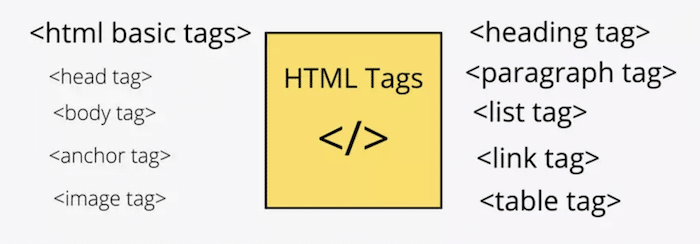
Here’s what you need to remember:
- Understanding HTML Tags is Essential: They’re not just codes. They’re the structure of your web page. Knowing how to use them means better websites.
- SEO Loves Good Structure: Search engines pay attention to your HTML. Use tags wisely to improve your site’s visibility.
- Accessibility Matters: With the proper tags, your content reaches everyone, including those using screen readers.
- Keep Learning: HTML evolves. Staying updated with HTML5 and beyond is critical to staying ahead.
Master these concepts, and you’re on your way to creating impactful, accessible, and search-engine-friendly web pages.
Basic HTML Tags and Their Functions
Let’s break down the basic HTML tags and their roles. Understanding these is key to building solid web pages.
Structural Tags
- <html>: The root element. It tells your browser that this is an HTML document.
- <head>: Houses metadata like title and links to stylesheets. It’s not visible on the page but is crucial for browsers.
- <body>: Where you put content that’s visible to users. Everything you see on a webpage lives here.
Content Formatting Tags
- <h1> to <h6>: Headings. <h1> is the most important, and <h6> the least. They structure your content and help SEO.
- <p>: Paragraphs. This is where your main content goes. Keeping text readable and accessible.
- <strong>, <em>: Text emphasis. Use <strong> for bold and <em> for italic. They highlight important info.
List Tags
- <ul>: Unordered list. Use it for a list where order doesn’t matter.
- <ol>: Ordered list. When the sequence is key, this is your go-to.
- <li>: List item. Each point in your list needs one.
Media and Embedding Tags
- <img>: Images. Bring life to your pages with visuals.
- <audio>, <video>: Sound and video. Multimedia enriches the user experience.
- <iframe>: Embed external content. Great for videos or maps.
Understanding these tags is the first step in crafting web pages that look good and are appropriately structured for search engines and accessibility. Keep practicing, and soon, using these tags will become second nature.
Advanced HTML Tag Usage
As you get comfortable with basic HTML tags, it’s time to level up. Advanced tags enhance functionality and user experience. Let’s dive in.
Form and Input Tags
- <form>: The foundation of interaction. It collects user inputs and sends data to a server.
- <input>: Versatile fields for text, passwords, checkboxes, etc. Tailor user inputs to your needs.
- <textarea>: For longer text inputs. Think comments or messages.
- <button>: Triggers actions. Whether submitting forms or clickable events, buttons are essential.
Semantic Web and HTML5 Tags
- <header>, <footer>: Define your pages’ top and bottom sections. Not just visually, but semantically too.
- <article>, <section>: Give your content meaning. Articles for standalone pieces, sections for related content.
- <nav>: Navigation blocks. Guides users through your site structure efficiently.
Enhance User Experience with Advanced Tags
These tags do more than structure; they enrich user interaction and site navigation. By adopting advanced HTML tags, you’re not just coding but crafting experiences. Dive into these elements, experiment, and see how they can transform your web projects.
How to Enhance Web Pages with HTML Tags
Enhancing web pages isn’t just about adding more content. It’s about using HTML tags smartly to improve user experience and SEO. Here’s how:
SEO and Accessibility
HTML tags are a secret weapon for SEO. They help search engines understand your content. Plus, they make your site accessible to everyone, including people using screen readers. This isn’t just good practice; it’s a must in today’s web.
- Use headings (<h1> to <h6>) wisely: They structure your content, making it easier to read for both users and search engines.
- Alt tags (<img alt=”…”>): Describe your images. This boosts SEO and aids visually impaired users.
- Semantic tags (<article>, <section>, <aside>): They give meaning to your content, improving search rankings and user navigation.
Cross-Browser Compatibility
Ever opened a website that looked great on one browser but broken on another? Avoid this by testing your site across browsers. This ensures a consistent experience for all users, no matter their choice of browser.
- Use modern HTML5 tags: They’re designed to work across all modern browsers.
- Validate your HTML: Tools like the W3C Validator help catch errors that could break your site on some browsers.
FAQs
What is the difference between an HTML tag and an element?
An HTML element includes the opening and closing tags and everything in between. An HTML tag either opens or closes an element.
How do I choose the correct HTML tag for my content?
Choose tags based on content semantics: 'h1'-'h6' for headings, 'p' for paragraphs, 'a' for links. Use HTML5 semantic tags like 'article' for better structure and SEO.
Are all HTML tags required to have a closing tag?
Not all. Tags like 'img', 'input', and 'br' are self-closing, meaning they don't need a closing tag.
How can HTML tags improve website accessibility?
Use tags like 'alt' with images and semantic structure with 'header', 'nav', and 'footer' for screen readers, enhancing web accessibility for all users.
What's the significance of HTML5 over previous versions?
HTML5 introduces semantic tags and multimedia support, improving content structure, multimedia embedding, and cross-browser compatibility, enhancing SEO and user experience.
Conclusion
Mastering HTML tags is crucial for anyone looking to excel in web development. From essential structural elements to advanced interactive features, these tags form the skeleton of the internet as we know it. By understanding and applying the proper tags in the right places, you improve the aesthetics of your web pages and their functionality, accessibility, and visibility in search engines.
Remember, the journey doesn’t end with HTML5; the web constantly evolves. Stay curious, keep learning, and practice regularly. Embrace the power of HTML tags to build more engaging, accessible, and effective websites.
See Also: How To Make A Quiz In HTML, CSS And JavaScript? Easy Tutorial
Web standards a11y lovegod, wrote books. Multiple Sclerosis. He/ him. Personal views. RT≠+1
