React render HTML string is a widely used tool for web development. There are various other ways by which you can improve or boost your web development. But, one of the best ways you can implement to promote your web development is by using React to render HTML strings. Rendering HTML strings with React will positively impact your web development.
React has gained popularity in web development because of its performance, user-friendly interface, and scalability. One of the essential features of this widely used JawaScript library is that it can render HTML strings which is advantageous for various uses.
While developing a website, you might need React to render string as HTML. Rendering HTML strings with React will let you generate an HTML string from React components instead of rendering a mounted component on the page.
Also, in case you are working with a third-party library that does not generate React elements, in this case, you can render React string to HTML in React. This article will discuss various methods to render HTML strings with React.
Methods to Render React HTML Strings
While developing a website, you might need React to render string as HTML. Rendering HTML strings with React will let you generate an HTML string from React components instead of rendering a mounted component on the page.
Also, in case you are working with a third-party library that does not generate React elements, in this case, you can render React string to HTML in React.
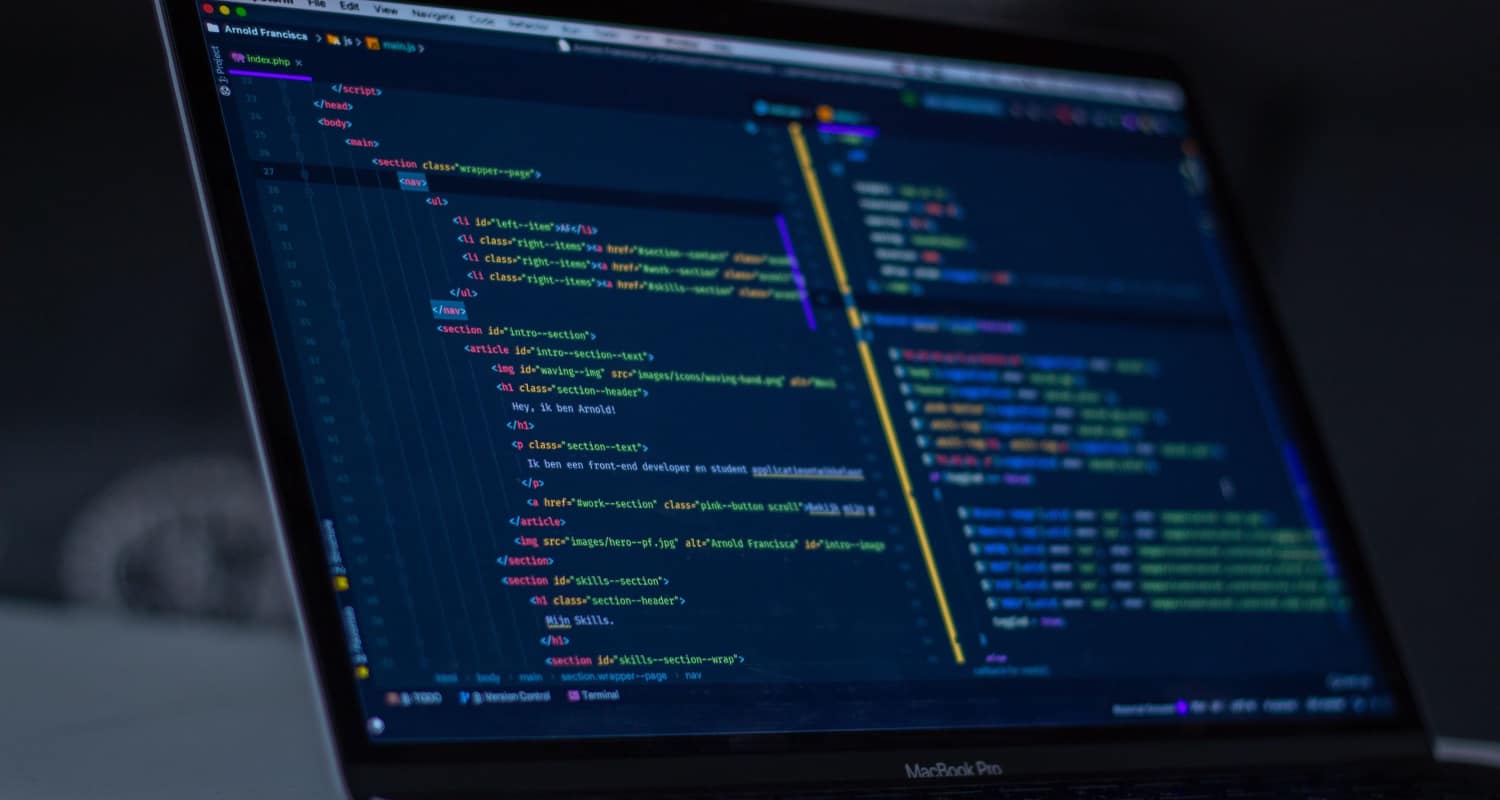
A few methods are available to render react HTML strings. You can render HTML strings with React. Render HTML strings using DangerouslySetInnerHTML or any third-party parser library such as the HTML React parser library. You can check these methods below.
There are various benefits of rendering HTML strings with React rendering HTML strings. These benefits include better SEO, improved performance, simplicity, increased flexibility, enhanced control over HTML markup, etc.
Sing React to render HTML strings allows web developers to work with HTML efficiently. It also allows the developer to choose from various methods to get started quickly to render HTML strings. To get HTML data returned, developers can easily integrate with third-party APIs by utilizing React’s ability to handle HTML strings.
Rendering HTML strings with React render HTML string has drawbacks as well. Some of its disadvantages include complexity, security concerns, and reduced maintainability as well.
Method 1: Use dangerouslySetInnerHTML
DangerouslySetInnerHTML is considered to be a replacement for using innerHTML in React to render HTML strings. You can use it in the DOM browser for setting HTML from an external source or programmatically.
In simple Vanilla JS, you can use innerHTML to insert HTML into any web page. But you will get an error if you try to do the same in React. So, instead of using inner HTML, you can use DangerouslySetInnerHTML and then use the _ _html key to pass an object.
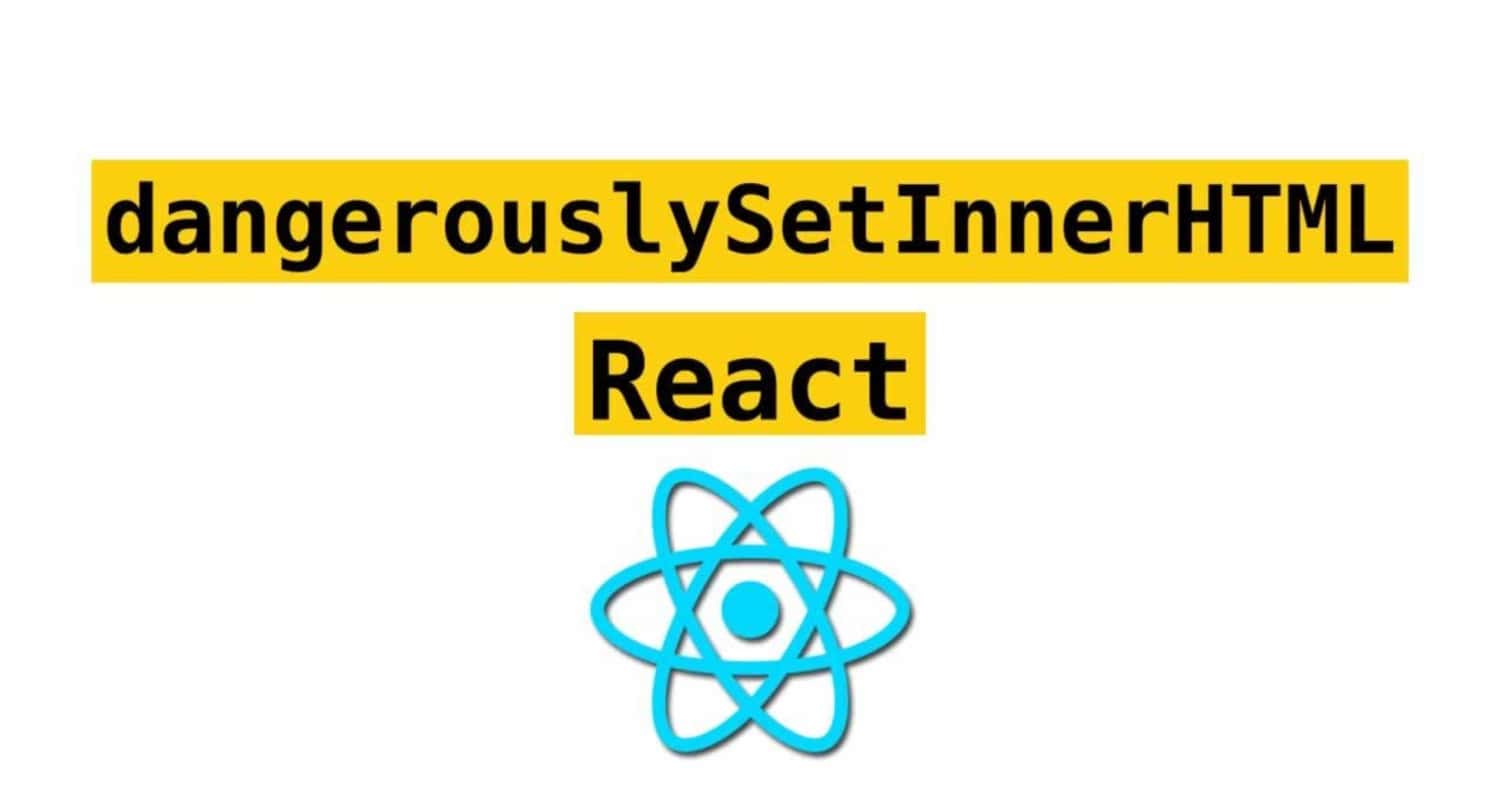
DangerouslySetInnerHTML is named so because this property is dangerous. It can create XSS vulnerabilities if you use it carelessly. DangerouslySetInnerHTML is risky to set HTML from code as it may expose your users to a cross-site scripting-XSS attack.
You need to type out DangerouslySetInnerHTML to pass an object using the _ _html key to remind yourself that it is dangerous. At the same time, you need to ensure that you sanitize HTML before inserting it into the React app.
See Also: How to Make a Quiz in HTML? What to do?
Method 2: Use the HTML React Parser library
HTML React parser library is a powerful tool used in React render HTML string to convert standard HTML elements, attributes, and inline styles into React elements. It is a versatile tool for developers that works on both the server and the client side. HTML React parser parses each DOM and converts it into a react tree.

To render a React HTML string, you need to follow various steps. First, install the HTML Parser Library and then import the library into React components. After that convert the HTML string to react elements and render these elements into the DOM.
See Also: How to Make a Chatbot in HTML?
FAQs
Why do we use DangerouslySetInnerHTML in React instead of innerHTML?
We use DangerouslySetInnerHTML in React instead of inner HTML, as using inner HTML will give you an error in React rendering the HTML string. To pass an object, you can use DangerouslySetInnerHTML and the _ _html key.
How to render HTML Strings with React?
HTML Strings can be rendered with react by various methods. The first method you can use to render HTML strings with React is DangerouslySetInnerHTML. Using this method can be risky as it can create XSS vulnerability. Make sure to sanitize your HTML before using it. The second method to render HTML string with React is using a third-party library like HTML React Parser Library. In this method, you must install a parser library and convert HTML strings to standard react elements. Then, the react elements are rendered into the DOM.
How do you render the React HTML string using the HTML React Parser library?
You can follow the steps below to render React HTML string using the HTML React Parser library. Install HTML parser library for React. Import the library into react components. Then you need to convert the HTML string to standard react elements. Then render react elements into the DOM.
Why is DangerouslySetInnerHTML dangerous to use?
DangerouslySetInnerHTML is dangerous to use, as the name suggests. This is so because using it can create an XSS vulnerability. So, you must sanitize your HTML before using it in the React app.
Can I render HTML strings in React using third-party libraries?
Certainly, you can use third-party libraries like HTML React Parser to render HTML strings in React. This library will allow you to parse an HTML string into various react elements. This, in turn, will make it easier to render these elements in react.
Conclusion
Rendering HTML strings with React helps generate an HTML string from React components. It is helpful if you are also working with a third-party library that does not generate react elements.
You can use various methods to Render HTML strings with React, including DangerouslySetInnerHTML, and you can use the HTML React Parser Library.
DangerouslySetInnerHTML can be dangerous as it can create XSS vulnerabilities if used carelessly. You must ensure that HTML is properly sanitized before using the DangerouslySetInnerHTML method.
See Also: Understanding the HTML Role ‘Presentation’ and Its Impact on Accessibility

Hi, I’m Geoff. I design. I develop. I do lots of things in between. What that really boils down to is that I make websites.
