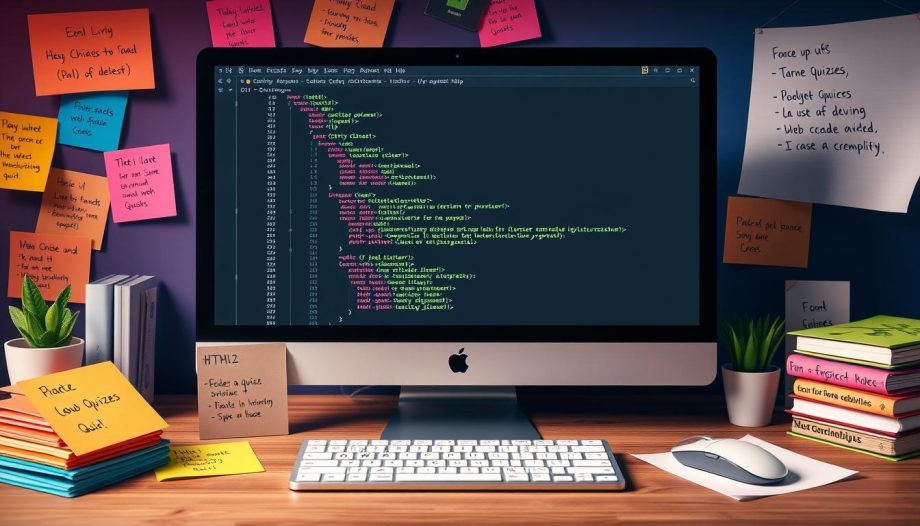Welcome to our HTML quiz tutorial! In this guide, we’re excited to dive into the process of quiz creation in HTML. This essential skill not only enhances our web development quizzes but also allows us to engage users in a fun and interactive manner. By breaking down the basic concepts and necessary HTML structures, we’ll simplify the process of designing quizzes so that everyone, regardless of experience, can follow along easily. With a step-by-step approach, we’ll ensure that by the end, we have the knowledge to construct our own functional quizzes on our websites.
Understanding the Basics of HTML Forms
To create engaging web applications, we first need to grasp HTML fundamentals. Understanding the formal definition of HTML is essential, as it is the hypertext markup language that structures content on web pages. By familiarizing ourselves with its syntax and purpose, we lay a strong groundwork for building features such as forms and quizzes.
What is HTML?
HTML serves as the backbone of a website. This markup language enables us to structure our content using various tags. Knowing the HTML definition enhances our ability to create rich user experiences. As we delve into HTML, we’ll discover how it allows us to define text, images, and links, making it crucial for web development.
The Structure of an HTML Form
The HTML form structure is fundamental for any web application requiring user input. It acts as a conduit for collecting data through various form elements like text fields and buttons. Each form begins with the <form> tag, which houses all the necessary inputs. Key attributes such as action and method dictate how this information is handled. Understanding these components allows us to effectively organize our quiz input types and submissions.
Essential HTML Elements for a Quiz
Creating an interactive quiz involves using multiple essential HTML elements. Common HTML input types include <input>, <textarea>, <select>, and <button>. Each of these plays a distinct role within our HTML quiz components. For example, the <input type="text"> element enables users to enter short answers, while <input type="radio"> is asked for multiple-choice questions. Mastering these HTML inputs for quizzes ensures we develop a user-friendly interface that effectively engages participants.

How to Make a Quiz in HTML
Creating a quiz in HTML can be an exciting project that allows us to engage users interactively. We can follow a step-by-step guide to building a quiz in HTML, leading us through the HTML quiz coding process effectively. With a clear understanding of how to structure our quiz, we can enhance the user experience significantly.
Step-by-Step Guide to Creating a Quiz
Our first step involves determining the purpose of the quiz. What topics will we cover? What format will be most engaging? Once we establish this, we can begin creating HTML quiz step by step by defining the quiz structure and questions. The HTML form will serve as the foundation, allowing us to include various input elements like text boxes and radio buttons. Organizing our code and adding meaningful comments will make it more readable for future modifications.
Adding Questions and Answers
Next, we focus on adding quiz questions in HTML. Each question should be neatly wrapped in `
Styling Your Quiz for Better User Experience
Enhancing quiz UI is crucial for user engagement. By utilizing CSS for quiz design, we can create a visually appealing interface. Simple styles can be applied, such as background colors, padding, and font adjustments, which will significantly impact user experience. Implementing responsive design practices ensures our quiz looks great on any device, making it accessible and attractive to a broader audience.
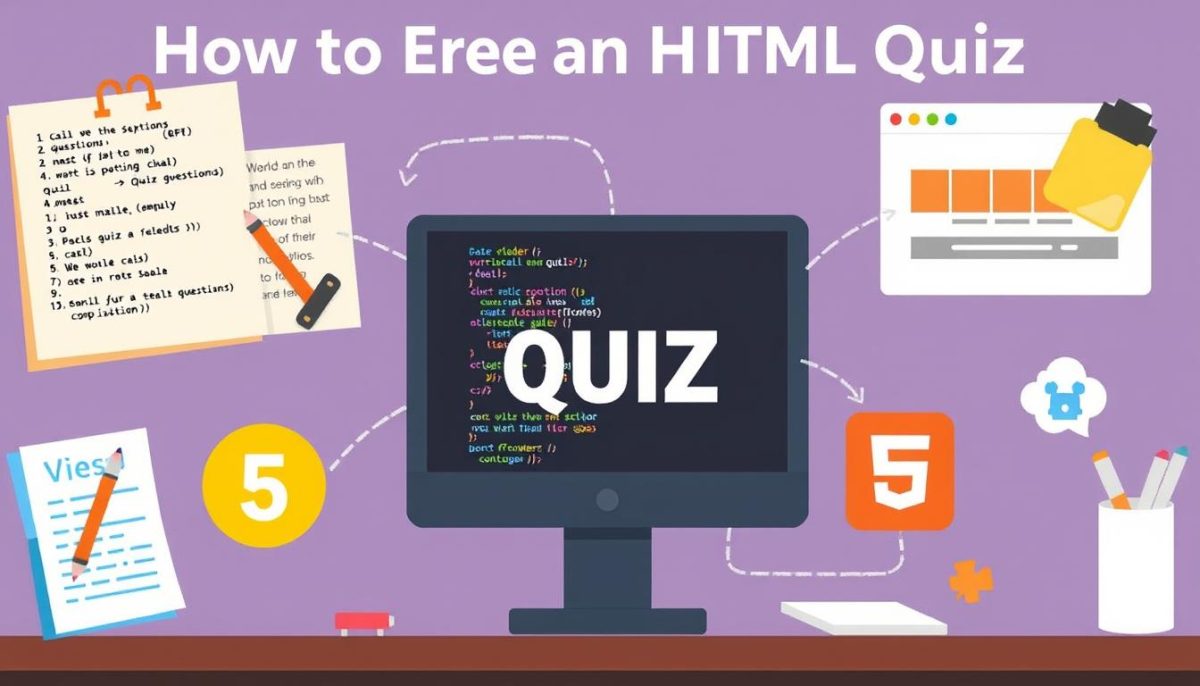
| Quiz Component | HTML Element | Purpose |
|---|---|---|
| Quiz Title | <h1></h1> | Defines the title of the quiz |
| Questions | <label></label> | Provides a question prompt for users |
| Input Types | <input> | Captures responses (text, radio, checkbox) |
| Submit Button | <button></button> | Submits the quiz responses |
Enhancing Your Quiz with JavaScript
When we think about enriching our quizzes, incorporating JavaScript offers a plethora of opportunities to enhance the user experience. By integrating JavaScript for quizzes, we can transform static HTML forms into dynamic interactions that keep participants engaged.
One of the powerful functionalities we can implement is immediate feedback upon answer submission. This not only helps users learn from their mistakes but also makes the quiz feel more interactive. Additionally, we can go a step further by calculating scores in real-time, allowing users to see their standings as they progress through the questions, rather than waiting until the end.
Moreover, we can incorporate elements such as timers for time-limited quizzes, which add an exciting level of challenge. By harnessing JavaScript, we can truly elevate our HTML quizzes, creating a memorable and enjoyable experience for everyone involved. Embracing these interactive quiz features not only increases engagement but also enhances how participants perceive and learn from our quizzes.